


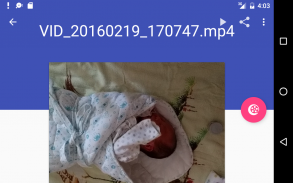








Video Converter

Video Converter의 설명
This is the next generation of Video Converter Android app. The version one of this app has been downloaded more than 5 million times in about 2 years.
Key features:
-convert to mp4 or h.264 or mpg from most commonly seen video formats (video to video converter)
-reduce video file size to send out through SMS etc. (Reduce size profile)
-convert video while keep original video quality (Keep quality profile)
-manual mode to specify video bitrate, arbitrary resolution, audio bitrate, codec etc. (Manual profile)
-extract audio from videos, convert mp4 to mp3 or other video formats to mp3 or aac. (audio only profile)
-rotate audio in arbitrary angle (rotation profile)
***If Video Converter Android always fails to convert videos, please press menu=>help=>feedback=>conversion to send out a detailed log. We’ve been making the app work on more and more devices.***
Video Converter Android (VidCon) is the best (and free!) video converters on Android for Android. With the background ffmpeg library support, Video converter for Android can convert almost any video formats to mpeg4 and h264 videos, including asf, avi, divx, flv, m2v, m4v, mjpeg, mkv, mov, mpg, ogg, ogv, rm, rmvb, webm, wmv, dv4 etc. If you want a specific video format to be supported, please leave the details in comments or email us. We’ll try to add the support in future release.
Instead of using MX Video Player, MoboPlayer, DoubleTwist Player, mVideoPlayer, VPlayer, RockPlayer and many other video players to play the video in various formats, you can use Video Converter for Android to convert the video to formats Android support, and play the video using system player with hardware acceleration. It gives you better video experience.
PERMISSIONS:
android.permission.INTERNET: for ads display if pro key is not installed
android.permission.ACCESS_NETWORK_STATE: for deciding if we can send out feedback
android.permission.WRITE_EXTERNAL_STORAGE: for store the output video files and logs
android.permission.WAKE_LOCK: for video conversion when phone screen is switched off
android.permission.READ_LOGS: for collecting logs in case a conversion fails. Users will be asked if logs should be sent back every time.이 비디오 컨버터 안드로이드 응용 프로그램의 다음 세대입니다. 이 응용 프로그램의 버전 하나는 약 2 년 이상 5 백만 번 다운로드되었습니다.
주요 특징 :
MP4 또는 H.264로 - 변환하거나 가장 일반적으로 볼 수있는 비디오 포맷에서 mpg로 (비디오 변환기에 비디오)
등 SMS를 통해 전송하는 동영상 파일 크기 - 감소 (크기 프로필을 감소)
- 비디오 변환하는 동안은 (품질 프로파일을 유지) 원본 비디오의 품질을 유지
비디오 비트 레이트, 임의의 해상도, 오디오 비트 레이트, 코덱 등 (수동 프로파일)을 지정하려면-수동 모드
비디오에서 - 추출 오디오, MP3 또는 AAC로 MP3 또는 다른 비디오 포맷으로 MP4로 변환 할 수 있습니다. (오디오 프로파일 만 해당)
임의 각도 회전을 오디오 (회전 프로파일)
*** 비디오 컨버터 안드로이드는 항상 동영상을 변환하는 데 실패하면, 메뉴를 누르십시오 => 도움말 => 피드백 => 자세한 로그를 발송하는 변환. 우리는 점점 더 많은 장치에서 응용 프로그램 작업을 만들어 왔습니다. ***
비디오 컨버터 안드로이드 (VidCon는) 안드로이드에 대한 안드로이드에서 최고 (무료!) 비디오 컨버터입니다. 백그라운드는 FFmpeg 라이브러리 지원과 함께, 안드로이드를위한 비디오 컨버터는 ASF, AVI, DivX를, FLV, M2V, M4V, MJPEG, MKV, MOV, MPG, OGG, OGV, RM 등의 MPEG4 및 H264 비디오,, 거의 모든 비디오 포맷을 변환 할 수 있습니다 당신이 지원하는 특정 비디오 포맷을 원하는 경우 RMVB, WebM을, WMV, DV4 등의 코멘트를 남겨 또는 이메일을 보내 주시기 바랍니다. 우리는 향후 릴리스에서 지원을 추가하려고합니다.
대신 다양한 형식의 동영상을 재생하는 MX 비디오 플레이어, MoboPlayer,과 DoubleTwist 플레이어, mVideoPlayer, VPLAYER, RockPlayer와 많은 다른 비디오 플레이어를 사용하여, 당신은 안드로이드 지원 형식으로 비디오를 변환하는 안드로이드 비디오 컨버터를 사용하여 비디오를 재생할 수 있습니다 하드웨어 가속 시스템 플레이어를 사용하여. 그것은 당신에게 더 나은 비디오 경험을 제공합니다.
사용 권한
android.permission.INTERNET : 광고 표시를위한 프로 키가 설치되어 있지 않은 경우
android.permission.ACCESS_NETWORK_STATE : 우리는 의견을 보낼 수있는 경우 결정하는
android.permission.WRITE_EXTERNAL_STORAGE : 저장소의 출력 비디오 파일 및 로그
android.permission.WAKE_LOCK : 비디오 변환 휴대 전화 화면이 꺼질 때
합니다 android.permission.READ_LOGS : 변환이 실패 할 경우 로그를 수집. 로그는 모든 시간을 다시 전송해야하는 경우 사용자는 메시지가 표시됩니다.






























